






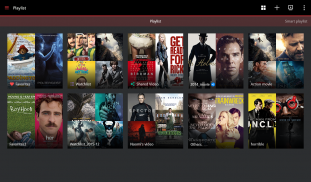
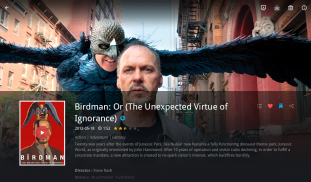
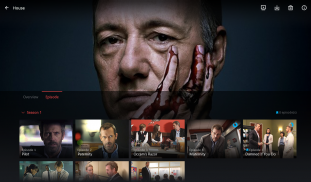


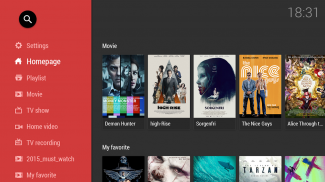
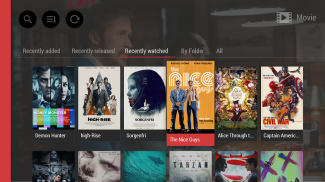
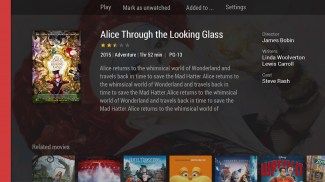
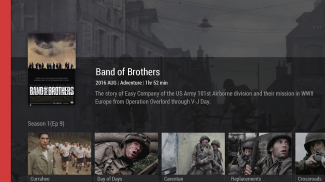

DS video

Description of DS video
DS video is an application developed by Synology that allows users to stream their video collection stored on a Synology NAS to Android devices. This app enhances the viewing experience by organizing videos into various libraries, making it easier for users to browse their media. Additionally, DS video retrieves detailed information about each movie automatically from online sources, enriching the user experience with relevant data.
The app is designed to work seamlessly with Synology NAS systems running DSM 5.2 and Video Station 1.5. Users must own a Synology NAS to utilize the features of DS video effectively. When you download DS video, you gain access to a comprehensive suite of functionalities that cater to the needs of video enthusiasts.
One important aspect of DS video is its ability to support video playback directly from the NAS. Users can enjoy their favorite films and shows without the need to transfer files to their Android devices, which saves storage space. The app supports various video formats, ensuring compatibility with most media files stored on the NAS.
Users can create and manage multiple libraries within the app, allowing for organized access to different types of content. Whether users want to view movies, TV shows, or home videos, the app categorizes them efficiently. This organization helps streamline the browsing process, making it straightforward for users to find what they want to watch.
The media information feature is another practical component of DS video. By retrieving data from online databases, the app provides users with movie synopses, cast information, and cover art. This feature enhances the user experience by offering context and details about the videos they are about to watch, making each viewing session more informative.
For those interested in live television, DS video offers the capability to record TV programs if a DTV dongle is connected to the Synology NAS. This functionality allows users to manage their recording schedules remotely, providing flexibility for those who may be away from home. Users can view their recording schedule and manage their preferences through the app, ensuring they do not miss their favorite shows.
The app also includes a user-friendly interface that facilitates easy navigation. The layout is designed to be intuitive, allowing users to switch between different libraries and access their content without hassle. The search functionality enables users to quickly locate specific titles, further enhancing the overall usability of the app.
Streaming quality is another significant consideration for users. DS video supports high-definition playback, ensuring that videos are displayed clearly on Android devices. This focus on quality guarantees that users enjoy a satisfying viewing experience, whether they are watching on a phone or tablet.
DS video also prioritizes security and privacy. Users can manage their settings to control access to their media libraries, ensuring that only authorized individuals can view their content. This feature is particularly valuable for families or individuals who wish to keep their media collections private.
The app allows for offline viewing as well. Users can download videos to their Android device for later playback, which is particularly useful for when internet access is limited or unavailable. This feature ensures that media can be enjoyed anytime and anywhere, making it a versatile tool for users on the go.
In addition to video playback and management, DS video supports playlist creation. Users can curate their favorite videos into playlists for easy access and uninterrupted viewing. This feature is ideal for those who enjoy binge-watching or want to organize their video content by theme or genre.
Notifications are another aspect that enhances user engagement. DS video can send alerts regarding new content available on the NAS or updates on scheduled recordings. This keeps users informed and connected to their media, enhancing their overall experience with the app.
For those who prioritize customization, DS video offers various settings to tailor the app according to personal preferences. Users can adjust streaming settings, video quality, and other parameters to optimize performance based on their network conditions and device capabilities.
Incorporating various languages, the app is accessible to a broader audience, making it user-friendly for non-English speakers. This inclusion ensures that more users can enjoy the features of DS video without language barriers.
To summarize the capabilities of DS video, it is a robust application designed for streaming video content from a Synology NAS to Android devices. The app offers organized libraries, automatic media information retrieval, recording features for live TV, high-definition playback, and offline viewing options. With a focus on usability and customization, DS video provides a comprehensive solution for managing and enjoying video content.
For more detailed information about DS video, you can visit the official website at www.synology.com > NAS > DSM 5.2 > Apps > Mobile Apps > Software Specs or directly at https://www.synology.com/dsm/software_spec/mobile#DSvideo.




























